Arch Linux 中文社区仓库是由 Arch Linux 中文社区驱动的非官方软件仓库,包含许多官方仓库未提供的额外的软件包,以及已有软件的 git 版本等变种。一部分软件包的打包脚本来源于 AUR,但也有许多包与 AUR 不一样。
查看打包脚本、可用包列表、报告问题,请访问我们在 GitHub 上的项目。
仓库主地址
仓库主地址:https://repo.archlinuxcn.org/
(仓库服务器位于欧洲。我们在中国大陆、香港、美国有镜像。)
使用方法:在 /etc/pacman.conf 文件末尾添加以下两行(或者从后边的链接中选择一个镜像)
[archlinuxcn]
Server = https://repo.archlinuxcn.org/$arch
之后安装 archlinuxcn-keyring 包以导入 GPG key。安装 archlinuxcn-mirrorlist-git 包可以获得一份镜像列表,以便在 pacman.conf 中直接引入。
社区仓库镜像:https://github.com/archlinuxcn/mirrorlist-repo
强烈推荐中国大陆用户选取一个速度快的镜像,以获得良好的安装体验。
国内仓库列表
## Our main server (Amsterdam, the Netherlands) (ipv4, ipv6, http, https)
[archlinuxcn]
Server = https://repo.archlinuxcn.org/$arch
## OpenTUNA (China CDN) (ipv4, https)
[archlinuxcn]
Server = https://opentuna.cn/archlinuxcn/$arch
## 北京外国语大学 (北京) (ipv4, ipv6, http, https)
## Added: 2020-05-18
[archlinuxcn]
Server = https://mirrors.bfsu.edu.cn/archlinuxcn/$arch
## 腾讯云 (Global CDN) (ipv4, http, https)
## Added: 2018-11-23
[archlinuxcn]
Server = https://mirrors.cloud.tencent.com/archlinuxcn/$arch
## 网易 (China CDN) (ipv4, http, https)
[archlinuxcn]
Server = https://mirrors.163.com/archlinux-cn/$arch
## 阿里云 (Global CDN) (ipv4, ipv6, http, https)
## Added: 2020-07-03
[archlinuxcn]
Server = https://mirrors.aliyun.com/archlinuxcn/$arch
## 华为云 (Global CDN) (ipv4, http, https)
## Added: 2020-10-31
[archlinuxcn]
Server = https://repo.huaweicloud.com/archlinuxcn/$arch
## 清华大学 (北京) (ipv4, ipv6, http, https)
[archlinuxcn]
Server = https://mirrors.tuna.tsinghua.edu.cn/archlinuxcn/$arch
## 中国科学技术大学 (安徽合肥) (ipv4, ipv6, http, https)
[archlinuxcn]
Server = https://mirrors.ustc.edu.cn/archlinuxcn/$arch
## 哈尔滨工业大学 (黑龙江哈尔滨) (ipv4, ipv6, http, https)
## Added: 2021-01-09
[archlinuxcn]
Server = https://mirrors.hit.edu.cn/archlinuxcn/$arch
## 浙江大学 (浙江杭州) (ipv4, http, https)
## Added: 2017-06-05
[archlinuxcn]
Server = https://mirrors.zju.edu.cn/archlinuxcn/$arch
## 重庆大学 (重庆) (ipv4, ipv6, https)
[archlinuxcn]
Server = https://mirrors.cqu.edu.cn/archlinuxcn/$arch
## 重庆邮电大学 (重庆) (ipv4, http, https)
[archlinuxcn]
Server = https://mirrors.cqupt.edu.cn/archlinuxcn/$arch
## SJTUG 软件源镜像服务 (上海) (ipv4, ipv6, https)
## Added: 2018-05-21
[archlinuxcn]
Server = https://mirrors.sjtug.sjtu.edu.cn/archlinux-cn/$arch
## 南京大学 (江苏南京) (ipv4, ipv6, http, https)
[archlinuxcn]
Server = https://mirrors.nju.edu.cn/archlinuxcn/$arch
## 莞工 GNU/Linux 协会 开源软件镜像站 (广东东莞) (ipv4, https)
## Added: 2018-11-03
[archlinuxcn]
Server = https://mirrors.dgut.edu.cn/archlinuxcn/$arch
## 南方科技大学 (广东深圳) (ipv4, ipv6, http, https)
## Added: 2021-08-17
[archlinuxcn]
Server = https://mirrors.sustech.edu.cn/archlinuxcn/$arch
## NCKU CCNS (Taiwan) (ipv4, http, https)
## Added: 2021-06-30
## Resources provided by NCKU CSIE
[archlinuxcn]
Server = https://archlinux.ccns.ncku.edu.tw/archlinuxcn/$arch
## xTom (Hong Kong server) (Hong Kong) (ipv4, ipv6, http, https)
## Added: 2017-09-18
## xTom Hong Kong Mirror
[archlinuxcn]
Server = https://mirror.xtom.com.hk/archlinuxcn/$arch
## xTom (US server) (Fremont, CA, United States) (ipv4, ipv6, http, https)
## Added: 2019-02-19
## xTom US Mirror
[archlinuxcn]
Server = https://mirror.xtom.com/archlinuxcn/$arch
## xTom (Netherlands server) (Amsterdam, the Netherlands) (ipv4, ipv6, http, https)
## Added: 2019-09-07
## xTom Netherlands Mirror
[archlinuxcn]
Server = https://mirror.xtom.nl/archlinuxcn/$arch
## xTom (Germany server) (Duesseldorf, Germany) (ipv4, ipv6, http, https)
## Added: 2021-05-07
## xTom Germany Mirror
[archlinuxcn]
Server = https://mirror.xtom.de/archlinuxcn/$arch
## xTom (Estonia server) (Tallinn, Estonia) (ipv4, ipv6, http, https)
## Added: 2021-05-27
## xTom Estonia Mirror
[archlinuxcn]
Server = https://mirror.xtom.ee/archlinuxcn/$arch
## xTom (Japan server) (Osaka, Japan) (ipv4, ipv6, http, https)
## Added: 2022-01-17
[archlinuxcn]
Server = https://mirror.xtom.jp/archlinuxcn/$arch
## Open Computing Facility, UC Berkeley (Berkeley, CA, United States) (ipv4, ipv6, http, https)
## Added: 2019-02-19
[archlinuxcn]
Server = https://mirrors.ocf.berkeley.edu/archlinuxcn/$arch
yay 修改源
路径在: ~/.config/yay/config.json
划重点: https://aur.tuna.tsinghua.edu.cn 清华镜像节点已经不支持了,请悉知!!
{
"aururl": "https://aur.archlinux.org",
"buildDir": "$HOME/.cache/yay",
"absdir": "$HOME/.cache/yay/abs",
"editor": "",
"editorflags": "",
"makepkgbin": "makepkg",
"makepkgconf": "",
"pacmanbin": "pacman",
"pacmanconf": "/etc/pacman.conf",
"redownload": "no",
"rebuild": "no",
"answerclean": "",
"answerdiff": "",
"answeredit": "",
"answerupgrade": "",
"gitbin": "git",
"gpgbin": "gpg",
"gpgflags": "",
"mflags": "",
"sortby": "votes",
"searchby": "name-desc",
"gitflags": "",
"removemake": "ask",
"sudobin": "sudo",
"sudoflags": "",
"requestsplitn": 150,
"sortmode": 0,
"completionrefreshtime": 7,
"sudoloop": true,
"timeupdate": false,
"devel": false,
"cleanAfter": false,
"provides": true,
"pgpfetch": true,
"upgrademenu": true,
"cleanmenu": true,
"diffmenu": true,
"editmenu": false,
"combinedupgrade": false,
"useask": false,
"batchinstall": false
}

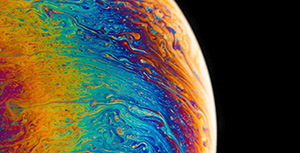




评论区