本来只是好奇,想添加个七牛的广告来查看广告效果.
广告无法点击链接
结果遇到了joe2.0主题的bug,去github项目查看Issues发现原来是缺少class-传送阵
案例分析
但是现在没有确定是哪个位置的,于是利用github搜索项目,发现是在
halo-theme-joe2.0/template/ads/ads_post.ftl位置:
源代码内容如下:
<#if settings.post_ad_address?? && settings.post_ad_address != '' && settings.post_ad_image?? && settings.post_ad_image != ''>
<section class="joe_advert-large">
<a target="_blank" rel="noopener noreferrer nofollow" href="${settings.post_ad_address}" title="广告">
<img width="100%" src="${settings.post_ad_image}" alt="广告"/>
<span class="icon">广告</span>
</a>
</section>
</#if>
还需要找一个参照代码,恩,那就用作者的html部分的源码对比吧:
<section class="joe_advert-large">
<a target="_blank" rel="noopener noreferrer nofollow" href="https://curl.qcloud.com/Ia2NSv50" title="广告">
<img class="omit" width="100%" src="https://mblog-1257649495.cos.ap-nanjing.myqcloud.com/mblog/%E9%A6%96%E5%8D%95%E9%99%90%E6%97%B6_1040-100_1638724023054.jpg" alt="广告"/>
<span class="icon">广告</span>
</a>
</section>
比较后可以看出是缺少class="omit"
案例处理
由于后台docker还在运行,建立的时候没有添加路径,只能手工操作了.
在服务器创建修改好名为ads_post.ftl的文件,并写入如下内容:
<#if settings.post_ad_address?? && settings.post_ad_address != '' && settings.post_ad_image?? && settings.post_ad_image != ''>
<section class="joe_advert-large">
<a target="_blank" rel="noopener noreferrer nofollow" href="${settings.post_ad_address}" title="广告">
<img class="omit" width="100%" src="${settings.post_ad_image}" alt="广告"/>
<span class="icon">广告</span>
</a>
</section>
</#if>
在主机上cp到docker中:
docker cp /路径/ads_post.ftl halo:/root/.halo/templates/themes/joe2.0/template/ads/ads_post.ftl
至此,完结,欢迎食用.
最后要说
虽作者说在下个版本上会更新,不过能手动做的还是手动做吧,毕竟作者也很忙.当然也期待下个版本修复.
新版本已经修复(2022.3.4 V1.0.9)
新版已修复该问题,请直接前往Github安装新版。

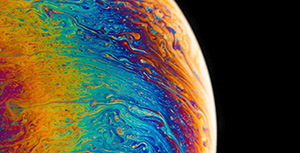




评论区