安全证书
当然添加这个标志前,请您确实已经做过安全检测.
MySSL安全检测 - 传送阵
如果您之前做个检测,再次检测是请点击刷新报告,不然可能残留证书缓存.
展示效果

代码添加
请在您网页主题页脚代码中添加如下内容
不带链接
<div id="cc-myssl-id" style="position: fixed;right: 0;bottom: 0;width: 65px;height: 65px;z-index: 99;">
<a><img src="https://static.myssl.com/res/images/myssl-id.png" alt="" style="width:100%;height:100%"></a></div>
带链接跳转网页
<div id="cc-myssl-id" style="position: fixed;right: 0;bottom: 0;width: 65px;height: 65px;z-index: 99;">
<a href="https://myssl.com/您的域名?from=mysslid"><img src="https://static.myssl.com/res/images/myssl-id.png" alt="" style="width:100%;height:100%"></a>
</div>
带链接单独小窗口弹出(电脑端)
<div onclick="window.open('https://seal.trustasia.com/seal/detail?domain=xu.auok.run','TrustAsia 安全签章','height=800,width=470,top=0,right=0,toolbar=no,menubar=no,scrollbars=no,resizable=no,location=no,status=no')" ,id="cc-myssl-id" style="position: fixed;right: 0;bottom: 0;width: 65px;height: 65px;z-index: 99;">
<a><img src="https://static.myssl.com/res/images/myssl-id.png" alt="" style="width:100%;height:100%"></a></div>
扩展链接
MySSL签章申请 - 传送阵
MySSL安全认证签章 - 传送阵
SSL如何获得A+ - 传送阵
开启TLS1.3 - 传送阵

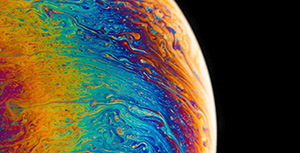




评论区